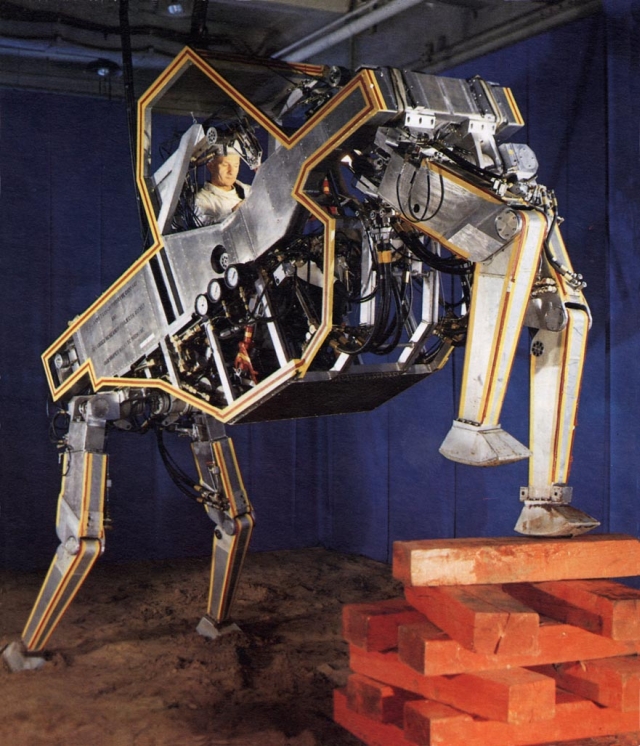Play the Percentages
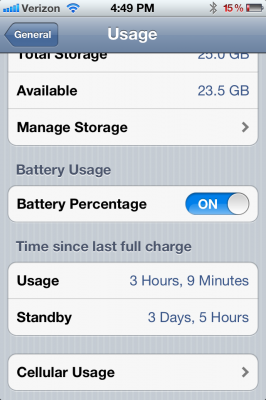
iPhone users: Here’s something useful that I found by accident. The little battery indicator on the top-right part of the screen is a little small for my taste. I can never really tell if it’s low, or critically low. But there’s a setting that will let you see the amount of battery left as a percentage.
Go to Settings. Tap General. Then tap Usage. Scroll to the bottom of the view. You’ll see a setting for “Battery Percentage.” Turn it on. And there you go.
You kids are probably too young to remember when robotics technology first caught up with smartphone technology. Apple decided to create a robot Siri that would be able to perform tasks for you in the physical world as well as the virtual. Before settling on what now seems like the most obvious form for such a robot, the R&D division experimented with some different designs. None of these actually made it to market, which is probably good.